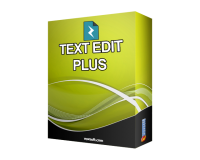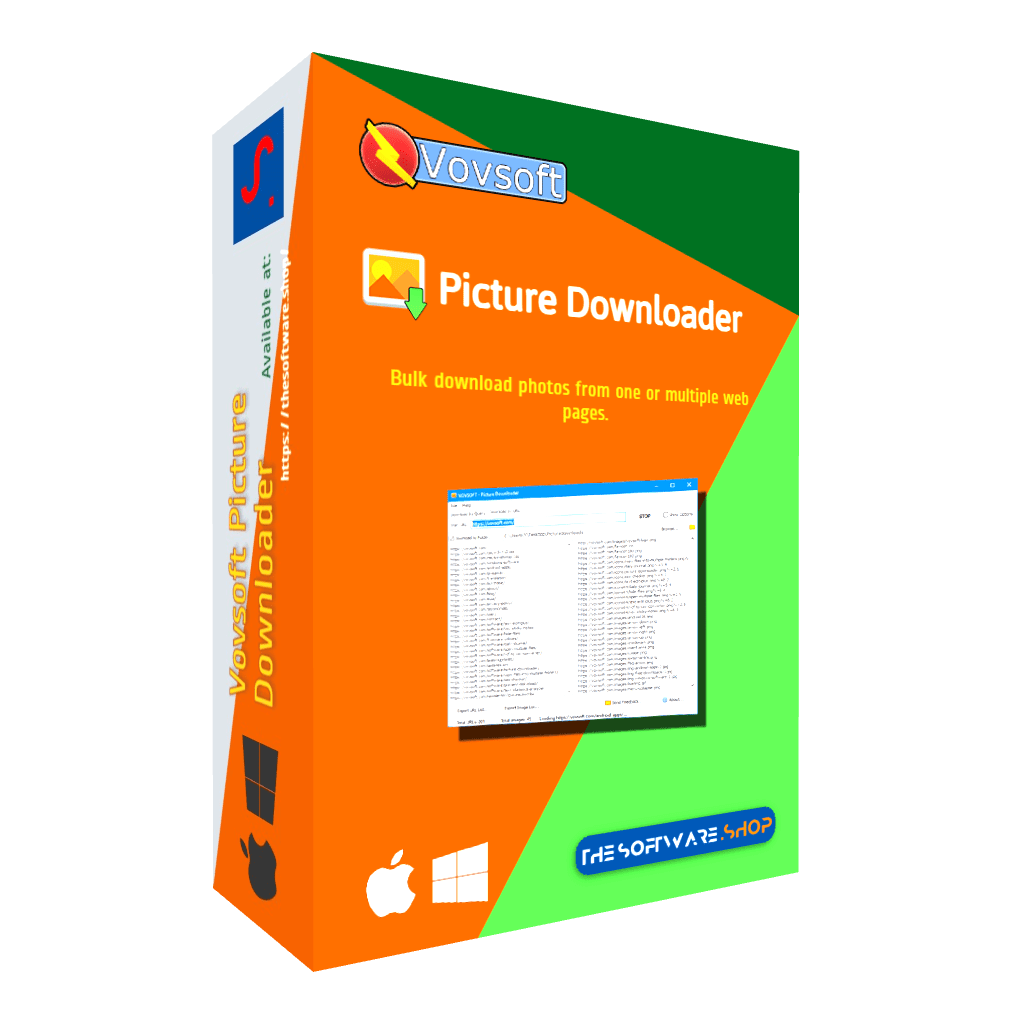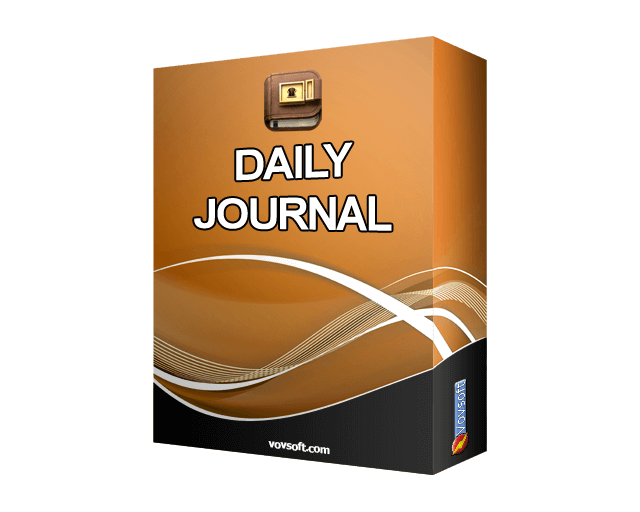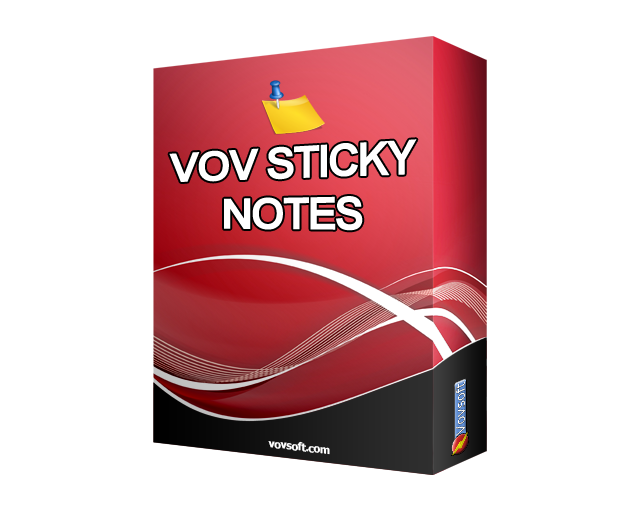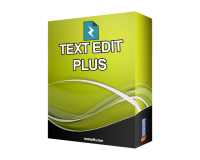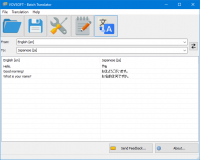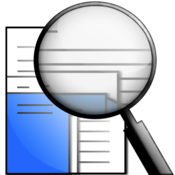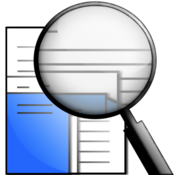Tag: vovsoft.com
VovSoft VCF to CSV Converter 2.9 for FREE
VCF files store information regarding your contacts, enclosing vCards (short for Virtual Business Cards). These files primarily store names and phone numbers in order to export and import contacts. In case you want to build an Excel list of your contacts in any Android device, iPhone or Outlook address book, you can export the contents of the VCF file using a converter. A dedicated software tool such as “Vovsoft VCF to CSV Converter” can help you in this regard.
Designed with simplicity in mind, VCF to CSV Converter can only perform one task: extracting the contacts from the input VCF container, then transfer it to a newly created CSV file anywhere on your computer. In other words, you just have to select the input VCF file and choose to export it to CSV format or Excel sheet, all with just a few clicks.
Homepage: https://vovsoft.com/software/vcf-to-csv-converter/
VovSoft Text Edit Plus 8.2 for FREE
Text Edit Plus is a lightweight tool that enables users to easily create new text documents or to modify existing ones. The application is designed as an alternative to Notepad, by offering a wider set of features.
Some of the features: Dark mode. Spell checker. PDF export. Generate text stats. Adding date and time. Changeability of background color and font properties. Encode and decode text. Combine lines. Command system for extracting the desired text. Delete empty lines. Delete same lines. Filter lines. Find and Replace. Full screen view. Generate e-mail lists. Generate word lists. Import picture as text (ASCII art). Insert numbers. Insert text into beginning or end of lines. Lowercase and uppercase conversion. Regular expressions. Randomize lines. Reverse lines. Sort lines. Trim lines. UTF-8 support.
Category: System Utilities – Text/Document Editors
Supports: Windows Windows 10/8.1/8/7/Vista/XP (32-bit and 64-bit)
Language: English
Vovsoft Picture Downloader 2.1 for FREE
Picture downloader to find and download millions of image files from the web easily. “Vovsoft Picture Downloader” features a simple interface comprising two separate tabs, one for searching for images using a search engine, and the other for performing a search on a specific website. The first download method allows you to select the engine to use and perform an online search using a keyword as the main filter, while the second requires you to enter a starting URL and look for graphics on a particular webpage recursively or not.
Bulk photo downloader
If you need to bulk download photos from one or multiple web pages, with this application you can download the photos to any local folder.
Website image downloader
You can customize the download location, set the connection and the response timeouts, and select the browser agent to use. No matter the method you choose, the download settings are the same. Moreover, by setting filters, you ensure the application doesn’t parse entire
Vovsoft Daily Journal 5.4 for FREE
Write your memories or appointments with ease. Daily Journal is a handy diary application that enables you to lock your account with a password, preventing others from accessing your private data. You can use it to write your memories, as well as save important appointments. The main window includes a calendar that can be used to navigate between entries, and the built-in search function can make this task even easier. The program has a wide variety of themes and lets you choose between any of the fonts installed on your system, as well as change text size and style.
Multiple user accounts can be created, and it is not possible to view the stored information without first providing the right password. Additionally, the application allows you to create encrypted backups, so you can always restore your data if necessary.
Daily Journal is an offline diary software, you are the only controller of your private data. No diary information is sent to internet in any case.
Category: Bu
VovSoft Sticky Notes for FREE
For many people, the desktop is simply the place where shortcuts and icons are located, without any real functionality. Nonetheless, you can benefit from all the empty space on your desktop by adding post-its, and Vov Sticky Notes is one of the apps that can help you do that.
Sticky notes for Windows
Once you install it on your PC, the application automatically goes to the system tray, and you can right-click its icon when you want to create a new note. It basically opens a resizable window where you can paste text or start typing some of your important tasks. You can also drag and drop image files.
Built-in reminder functionality
Another handy function of Vov Sticky Notes is that you can create reminders to be displayed on a regular basis. You only need to choose the frequency interval, and then enter an appropriate message.
Category: Desktop – Other
Supports: Windows Windows 10/8.1/8/7/Vista/XP (32-bit and 64-bit)
Language: English
VovSoft Text Edit Plus 7.9 for FREE
Text Edit Plus is a lightweight tool that enables users to easily create new text documents or to modify existing ones. The application is designed as an alternative to Notepad, by offering a wider set of features.
Some of the features: Dark mode. Spell checker. PDF export. Generate text stats. Adding date and time. Changeability of background color and font properties. Encode and decode text. Combine lines. Command system for extracting the desired text. Delete empty lines. Delete same lines. Filter lines. Find and Replace. Full screen view. Generate e-mail lists. Generate word lists. Import picture as text (ASCII art). Insert numbers. Insert text into beginning or end of lines. Lowercase and uppercase conversion. Regular expressions. Randomize lines. Reverse lines. Sort lines. Trim lines. UTF-8 support.
Category: System Utilities – Text/Document Editors
Supports: Windows Windows 10/8.1/8/7/Vista/XP (32-bit and 64-bit)
Language: English
Vovsoft Batch Translator 1.2 for FREE
Translate thousands of sentences in seconds
If you have a website or product to translate, it would be very time-consuming to translate every piece of text using traditional translator tools. Vovsoft Batch Translator can help you translate multiple texts at once. The current version supports IBM Cloud Language Translator API which can translate up to 1,000,000 characters per month for free.
Support for more than 50 languages
Translation languages: Arabic, Basque, Bengali, Bosnian, Bulgarian, Catalan, Chinese (Simplified), Chinese (Traditional), Croatian, Czech, Danish, Dutch, English, Estonian, Finnish, French, German, Greek, Gujarati, Hebrew, Hindi, Hungarian, Irish, Indonesian, Italian, Japanese, Korean, Latvian, Lithuanian, Malay, Malayalam, Maltese, Montenegrin, Nepali, Norwegian Bokmal, Polish, Portuguese, Romanian, Russian, Serbian, Sinhala, Slovak, Slovenian, Spanish, Swedish, Tamil, Telugu, Thai, Turkish, Ukrainian, Urdu, Vietnamese, Welsh
Category: Network & Internet –
Vovsoft Search Text in Files for FREE
Easy-to-use file search application for power users. Search through text files using simple queries and the application will quickly find the files. Select directory, enter search text and filename filter, then click the Start button. All files including the search text will be listed. You can export the list into text or CSV file. You can open, copy or delete the files by right-clicking. You can also display filesize, and file icons using the checkboxes.
Category: System Utilities – Text/Document Editors
Operating Systems: Windows Windows 10/8.1/8/7/Vista/XP
Language: English
Homepage: https://vovsoft.com/software/search-text-in-files/
Download: https://files.vovsoft.com/search-text-in-files.exe
Vovsoft Search Text in Files for FREE
Easy-to-use file search application for power users. Search through text files using simple queries and the application will quickly find the files. Select directory, enter search text and filename filter, then click the Start button. All files including the search text will be listed. You can export the list into text or CSV file. You can open, copy or delete the files by right-clicking. You can also display filesize, and file icons using the checkboxes.
Category: System Utilities – Text/Document Editors
Operating Systems: Windows Windows 10/8.1/8/7/Vista/XP
Language: English
Homepage: https://vovsoft.com/software/search-text-in-files/
Download: https://files.vovsoft.com/search-text-in-files.exe