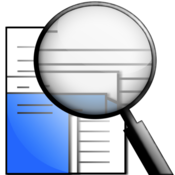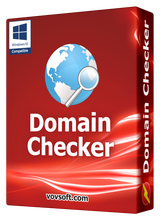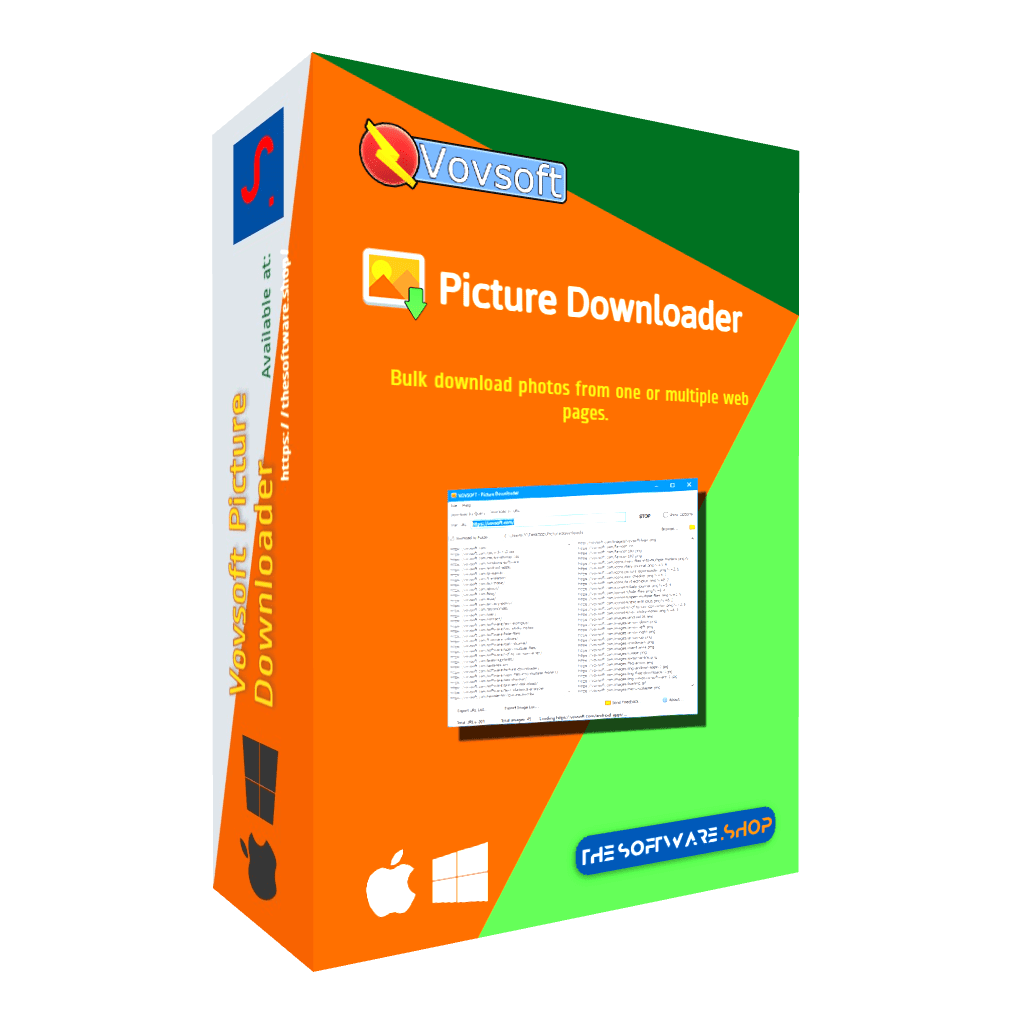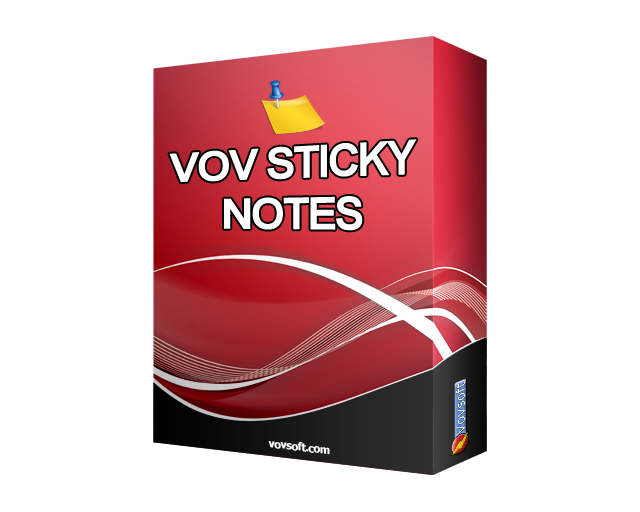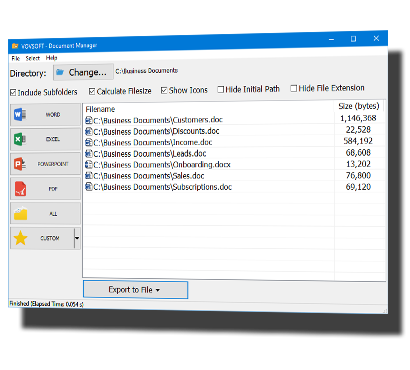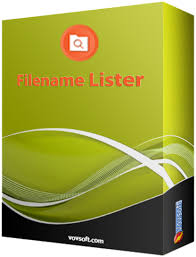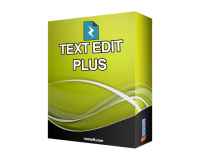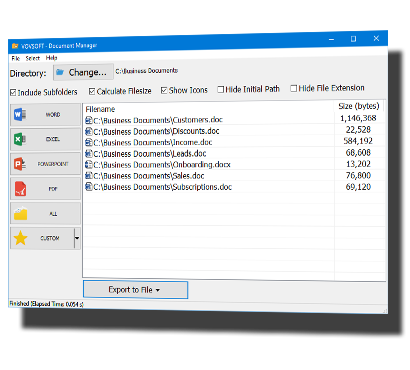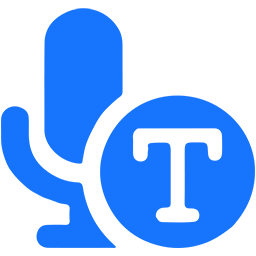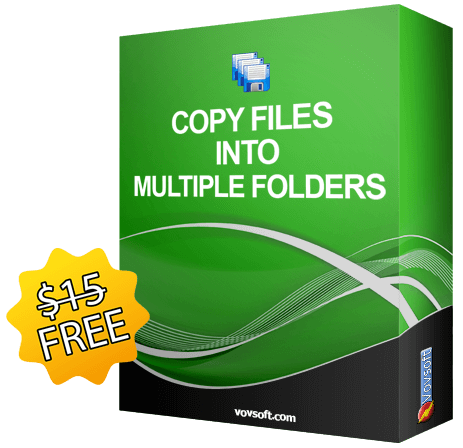Tag: vovsoft.com
Vovsoft Search Text in Files for FREE
Easy-to-use file search application for power users. Search through text files using simple queries and the application will quickly find the files. Select directory, enter search text and filename filter, then click the Start button. All files including the search text will be listed. You can export the list into text or CSV file. You can open, copy or delete the files by right-clicking. You can also display filesize, and file icons using the checkboxes.
Category: System Utilities – Text/Document Editors
Operating Systems: Windows Windows 10/8.1/8/7/Vista/XP
Language: English
Homepage: https://vovsoft.com/software/search-text-in-files/
Download: https://files.vovsoft.com/search-text-in-files.exe
VovSoft Link Analyzer 1.5 for FREE
Link Analyzer is an easy to use hyperlink checker, able to crawl both small and very large websites efficiently, while allowing you to find broken links, analyze the results in real-time, gather onsite data, distinguish internal and external links, check dofollow and nofollow links, analyze META descriptions and various tags.
Tabulate all links in any HTML file
In addition to website URLs, you can analyze HTML files in your computer. In this way, you can detect broken links in your bookmarks by exporting them into HTML file. Drag and drop is also supported.
Category: Web Development – Site Administration
Supports: Windows Windows 10/8.1/8/7/Vista/XP (32-bit and 64-bit)
Homepage: https://vovsoft.com/software/link-analyzer/
Download: https://vovsoft.com/download/link-analyze
Vovsoft Rename Multiple Files 1.7 for FREE
If you like to organize every bit of information on your computer, you must be interested in a software application that’s capable of renaming multiple files at the same time. It significantly speeds up things, compared to manually changing the name of one file at once. “Rename Multiple Files” is a tiny tool that is designed with ease of use in mind. It can rename multiple files in bulk. It also has intuitive renaming settings that you can tailor to your preferences, such as automatic incrementation.
To begin a task, you can add as many files as you want. The list shows the full path of each file, along with the new name, which makes sense only after the renaming job is complete. As far as file renaming rules are concerned, you can include the original file name, extension or both, add custom text, and insert numbers with auto incrementation. The format of the new file name can have any combination and order of these fields.
Vovsoft Domain Checker 6.5 for FREE
Domain Checker is a simple, but powerful whois lookup tool for users that require a domain availability analyzer. The software supports the most common TLDs, and users are free to add new ones. Anyone interested in releasing new websites will benefit from this utility, as it allows one to check for domain name availability. The ability to batch process multiple entries makes it a worthwhile tool, more-so when several options are being considered for the future site. The application features an efficiency-geared GUI that allows one to quickly generate simple or advanced scans.
Domain Checker employs few auxiliary windows, which are accessed either from menu, or from the large topside buttons. Besides manual input of desired items, one can also import information from files.
Supports: Windows Windows 10/8.1/8/7/Vista/XP (32-bit and 64-bit)
Language: English
Vovsoft Picture Downloader 2.3 for FREE
Picture downloader to find and download millions of image files from the web easily. “Vovsoft Picture Downloader” features a simple interface comprising two separate tabs, one for searching for images using a search engine, and the other for performing a search on a specific website. The first download method allows you to select the engine to use and perform an online search using a keyword as the main filter, while the second requires you to enter a starting URL and look for graphics on a particular webpage recursively or not.
Bulk photo downloader
If you need to bulk download photos from one or multiple web pages, with this application you can download the photos to any local folder.
Website image downloader
You can customize the download location, set the connection and the response timeouts, and select the browser agent to use. No matter the method you choose, the download settings are the same. Moreover, by setting filters, you ensure the application doesn’t parse entire
VovSoft Sticky Notes for FREE
For many people, the desktop is simply the place where shortcuts and icons are located, without any real functionality. Nonetheless, you can benefit from all the empty space on your desktop by adding post-its, and Vov Sticky Notes is one of the apps that can help you do that.
Sticky notes for Windows
Once you install it on your PC, the application automatically goes to the system tray, and you can right-click its icon when you want to create a new note. It basically opens a resizable window where you can paste text or start typing some of your important tasks. You can also drag and drop image files.
Built-in reminder functionality
Another handy function of Vov Sticky Notes is that you can create reminders to be displayed on a regular basis. You only need to choose the frequency interval, and then enter an appropriate message.
Category: Desktop – Other
Supports: Windows Windows 10/8.1/8/7/Vista/XP (32-bit and 64-bit)
Language: English
VovSoft Document Manager 1.1 for FREE
Effortless file organization
No matter if you are an expert or a beginner, you can still make the most of this application, since it requires no technical skills.
Basically, you only need to select the directory where you store your documents, then leave all the work to Vovsoft Document Manager as it groups them according to their file types.
Supports several file formats
You can easily explore your Word, Excel, PowerPoint and PDF files. Additionally, you can create a custom category where you can define the formats you are most interested in.
Not only can you get a list with all the files that match a certain sorting criterion, you can also right-click a file and gain access to some extra actions.
You can open the document in its default associated software, you can remove it from the list or you can erase it from your PC without needing to access its folder. You can also copy the files or the filenames to the clipboard so you can paste them later on. Current list can be
VovSoft Filename Lister 3.5 for FREE
Filename Lister is an easy to use application that can list and export folder structures. It gives you the possibility to choose any drive or directory in order to list all containing files, folders or both. There are also exporting options available, in case you want to not just view the listed items but also save this information to file.
List and export directory contents
Following a fast and speedy setup operation that should not give you any trouble, you’re welcomed by a simple window with a plain and simple interface, where you can get started by choosing a drive or directory to scan.
Key Features
Sort by filename or filesize
Filter files
Case-sensitive or case-insensitive filtering
Include subfolders
Show file icons
Hide initial path
Hide file extension
Export to TXT or CSV file
Category: System Utilities – File & Disk Management
Supports: Windows Windows 10/8.1/8/7/Vista/XP (32-bit and 64-bit)
VovSoft Text Edit Plus 8.8 for FREE
Text Edit Plus is a lightweight tool that enables users to easily create new text documents or to modify existing ones. The application is designed as an alternative to Notepad, by offering a wider set of features.
Some of the features: Dark mode. Spell checker. PDF export. Generate text stats. Adding date and time. Changeability of background color and font properties. Encode and decode text. Combine lines. Command system for extracting the desired text. Delete empty lines. Delete same lines. Filter lines. Find and Replace. Full screen view. Generate e-mail lists. Generate word lists. Import picture as text (ASCII art). Insert numbers. Insert text into beginning or end of lines. Lowercase and uppercase conversion. Regular expressions. Randomize lines. Reverse lines. Sort lines. Trim lines. UTF-8 support.
Category: System Utilities – Text/Document Editors
Supports: Windows Windows 10/8.1/8/7/Vista/XP (32-bit and 64-bit)
Language: English
VovSoft Document Manager 1.1 for FREE
Effortless file organization
No matter if you are an expert or a beginner, you can still make the most of this application, since it requires no technical skills.
Basically, you only need to select the directory where you store your documents, then leave all the work to Vovsoft Document Manager as it groups them according to their file types.
Supports several file formats
You can easily explore your Word, Excel, PowerPoint and PDF files. Additionally, you can create a custom category where you can define the formats you are most interested in.
Not only can you get a list with all the files that match a certain sorting criterion, you can also right-click a file and gain access to some extra actions.
You can open the document in its default associated software, you can remove it from the list or you can erase it from your PC without needing to access its folder. You can also copy the files or the filenames to the clipboard so you can paste them later on. Current list can be
VovSoft Speech to Text Converter 1.2 for FREE
Convert audio to text
“Speech to Text Converter” is an automatic speech conversion software to convert English, Spanish, French, Arabic, Brazilian Portuguese, Japanese, Korean, German, and Mandarin (Chinese) voice into text. This utility can save you hours transcribing interviews, meetings, podcasts or any long audio files.
Record or load audio file
You can record your own voice using your microphone or load from any audio file (MP3, FLAC, WAV, OGG, WEBM) in order to convert to text. High quality audio improves results but you can also use narrow-band models for low-quality files.
Automatic speech to text transcription
If you have recorded some important lectures or speeches and want to convert them into text (transcription), you can either go the manual route of listening to the speech and typing the text or you can make use of the recent developments in the artificial intelligence (AI). “Vovsoft Speech to Text Converter” is such an AI powered software that can take your audi
VovSoft Copy Files Into Multiple Folders 5.0 for FREE
Copy one or multiple files to many folders, with or without overwriting existing content, with this lightweight, easy-to-use program. If you often need to copy a large number of files to multiple locations, performing this task the old-fashioned way is both tedious and time-consuming.
Vovsoft Copy Files Into Multiple Folders is a handy piece of software that, as its name implies, enables you to copy files to multiple directories in one quick operation. It is very simple-to-use. This application is great for those who only wish to transfer a set of files to multiple directories in an effortless manner. First-time users should not run into any issues, as the program’s functions are self-explanatory.
Files, folders or URLs can be added to the list using drag and drop actions, and you can specify whether or not existing items should be replaced. A processing log is displayed in a separate window after the operation has been launched. It lets you know which files have been copied or s
Copyright © 2025 Reseller dot Re