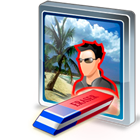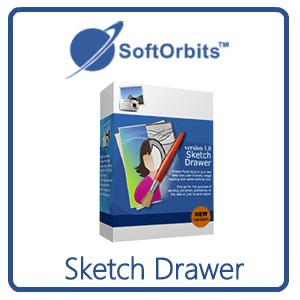Tag: softorbits.net
Softorbits Sketch Drawer 8.0 for FREE
When you use the Sketch Drawer software from SoftOrbits, you can easily convert photos to drawings using one of the presets. You can upload your photo, and then choose monochromatic or color sketches. After you turn the photo into a sketch, you can easily add a watermark to protect your work. This software is intuitive and easy to use. You will be able to choose from different sketch filters to create your own artistic masterpiece.
The Sketch Drawer software makes it simple for you to create color sketches or black and white sketches. There are three different conversion styles, including Realistic, Detailed Sketch, and Classic. Each one has its own set of presets to make it easy to use. This is a true picture to drawing converter that will help you make amazing art out of your photographs.
SoftOrbits Easy Photo Denoise 4.1 for FREE
Photo noise reduction software gives your photos that crystal look regardless of how noisy the original was. Innovative noise reduction algorithms employ artificial intelligence to reduce digital noise without smearing fine image detail.
Homepage: https://www.softorbits.net/photo-background-remover/
Homepage: https://www.softorbits.net/photo-noice-reduction-software/
Giveaway: https://www.softorbits.net/actions/getfreekey.html?pid=epd&a_aid=1&lang=english
Download: Softorbits
SoftOrbits Photo Background Remover 6.1 for FREE
Photo Background Remover features automatic background detection, cut out objects and add a smooth background, and create a plain white background so that your photos stand out.
If you are uploading photos for your online shop, you might want to remove the background so that your products are the main feature of the picture. You can make your images clear when you do product photography.
Make Your Images Clear
When you upload images with a clean background, no background, and no shadows, you can increase your sales conversion by 300%.
Clean images background for online store.
Blow Out a White Background for a Product Photo
You can make your eBay photo background white and clean for your products on eBay, as well as Etsy and Amazon listings. You can also do bulk clipping for large catalogs. Your products will be easy to see, look professional, and buyers will take notice. You simply Add Files and click on Remove Background. Then you can choose the background color and its ef
SoftOrbits Photo Background Remover 6.1 for FREE
Photo Background Remover features automatic background detection, cut out objects and add a smooth background, and create a plain white background so that your photos stand out.
If you are uploading photos for your online shop, you might want to remove the background so that your products are the main feature of the picture. You can make your images clear when you do product photography.
Make Your Images Clear
When you upload images with a clean background, no background, and no shadows, you can increase your sales conversion by 300%.
Clean images background for online store.
Blow Out a White Background for a Product Photo
You can make your eBay photo background white and clean for your products on eBay, as well as Etsy and Amazon listings. You can also do bulk clipping for large catalogs. Your products will be easy to see, look professional, and buyers will take notice. You simply Add Files and click on Remove Background. Then you can choose the background color and its ef
SoftOrbits Photo Background Remover 6.1 for FREE
Photo Background Remover features automatic background detection, cut out objects and add a smooth background, and create a plain white background so that your photos stand out.
If you are uploading photos for your online shop, you might want to remove the background so that your products are the main feature of the picture. You can make your images clear when you do product photography.
Make Your Images Clear
When you upload images with a clean background, no background, and no shadows, you can increase your sales conversion by 300%.
Clean images background for online store.
Blow Out a White Background for a Product Photo
You can make your eBay photo background white and clean for your products on eBay, as well as Etsy and Amazon listings. You can also do bulk clipping for large catalogs. Your products will be easy to see, look professional, and buyers will take notice. You simply Add Files and click on Remove Background. Then you can choose the background color and its ef
SoftOrbits Photo Background Remover 6.1 for FREE
Photo Background Remover features automatic background detection, cut out objects and add a smooth background, and create a plain white background so that your photos stand out.
If you are uploading photos for your online shop, you might want to remove the background so that your products are the main feature of the picture. You can make your images clear when you do product photography.
Make Your Images Clear
When you upload images with a clean background, no background, and no shadows, you can increase your sales conversion by 300%.
Clean images background for online store.
Blow Out a White Background for a Product Photo
You can make your eBay photo background white and clean for your products on eBay, as well as Etsy and Amazon listings. You can also do bulk clipping for large catalogs. Your products will be easy to see, look professional, and buyers will take notice. You simply Add Files and click on Remove Background. Then you can choose the background color and its ef
Softorbits Easy Photo Unblur 4.0 for FREE
Photo Stamp Remover uses “intelligent restoration technology” to generate an image of what’s behind that timestamp, scratch, watermark or debris, to give you the photo you thought you were taking.
There’s no need to install any advanced photo editing software. Photo Stamp Remover is a stand-alone easy-to-use program aimed at the casual photographer who sometimes just can’t stand the sight of red-eyes, dust, creases, watermarks, people’s trashy tattoos in their wedding photos or their ex in their Christmas photos.
Touching up photos has never been easier.
Homepage: https://www.softorbits.net/unblur-photos/
Download: https://download.softorbits.com/files/EasyPhotoUnblur-Setup.exe
Serial Key: EPU4-CJUSG-JCWUF-YSMTD
[content-egg modul
Softorbits Photo Stamp Remover 12.0 for FREE
Photo Stamp Remover uses “intelligent restoration technology” to generate an image of what’s behind that timestamp, scratch, watermark or debris, to give you the photo you thought you were taking.
There’s no need to install any advanced photo editing software. Photo Stamp Remover is a stand-alone easy-to-use program aimed at the casual photographer who sometimes just can’t stand the sight of red-eyes, dust, creases, watermarks, people’s trashy tattoos in their wedding photos or their ex in their Christmas photos.
Touching up photos has never been easier.
Homepage: https://www.softorbits.com/photo-stamp-remover/ Photo Stamp Remover uses “intelligent restoration technology” to generate an image of what’s behind that timestamp, scratch, watermark or debris, to give you the photo you thought you were taking. There’s no need to install any advanced photo editing software. Photo Stamp Remover is a stand-alone easy-to-use program aimed at the casual photographer who sometimes just can’t stand the sight of red-eyes, dust, creases, watermarks, people’s trashy tattoos in their wedding photos or their ex in their Christmas photos. Touching up photos has never been easier. Homepage: https://www.softorbits.com/photo-stamp-remover/ Simple Photo Editor will tidy up your pictures by helping you select and remove unwanted objects, enhance photos automatically or under your supervision, sharpen up the details, leveling horizon and framing the picture just right. Turn your digital snapshot into a perfect postcard! Be it a passer-by, a hanging wire or just an unwanted shadow, you can make your picture free of distracting objects with ease. Remove unwanted objects in just a click! Our simple photo editor will help you selecting the whole object and re-create what’s beneath it, producing a clean, perfect postcard free of blemishes and distractions. Simple Photo Editor Remove Objects in a Click When you use the Sketch Drawer software from SoftOrbits, you can easily convert photos to drawings using one of the presets. You can upload your photo, and then choose monochromatic or color sketches. After you turn the photo into a sketch, you can easily add a watermark to protect your work. This software is intuitive and easy to use. You will be able to choose from different sketch filters to create your own artistic masterpiece. The Sketch Drawer software makes it simple for you to create color sketches or black and white sketches. There are three different conversion styles, including Realistic, Detailed Sketch, and Classic. Each one has its own set of presets to make it easy to use. This is a true picture to drawing converter that will help you make amazing art out of your photographs. Simple Photo Editor will tidy up your pictures by helping you select and remove unwanted objects, enhance photos automatically or under your supervision, sharpen up the details, leveling horizon and framing the picture just right. Turn your digital snapshot into a perfect postcard! Be it a passer-by, a hanging wire or just an unwanted shadow, you can make your picture free of distracting objects with ease. Remove unwanted objects in just a click! Our simple photo editor will help you selecting the whole object and re-create what’s beneath it, producing a clean, perfect postcard free of blemishes and distractions. Simple Photo Editor Remove Objects in a Click
Giveaway: https://www.softorbits.net/actions/getfreekey.html?pid=psr&a_aid=30&lang=english – Softorbits Photo Stamp Remover 12.0 for FREE
Giveaway: https://www.softorbits.net/actions/getfreekey.html?pid=psr&a_aid=30&lang=english – Softorbits Photo Editor 6.0 for FREE
Clean up distractions in your photos with a click of a button! SoftOrbits Photo Editor perfects Smart Select, Smart Mask and Smart Background, enabling you to select and remove objects such as distracting shadows, power poles or simply random passers-by.
You no longer need an expensive photo editing suite to turn yourSoftorbits Sketch Drawer 8.0 for FREE
Softorbits Photo Editor 6.0 for FREE
Clean up distractions in your photos with a click of a button! SoftOrbits Photo Editor perfects Smart Select, Smart Mask and Smart Background, enabling you to select and remove objects such as distracting shadows, power poles or simply random passers-by.
You no longer need an expensive photo editing suite to turn your
Copyright © 2025 Reseller dot Re