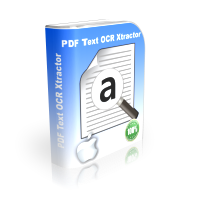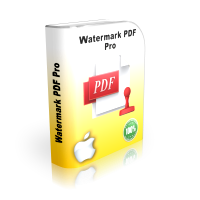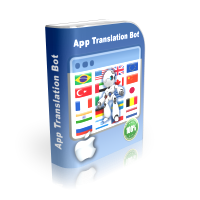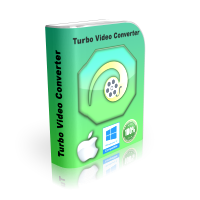Tag: pcwinsoft.com
Pcwinsoft PDF Text OCR Xtractor (MacOS) for FREE
PDF Text OCR Xtractor is perfect to extract text from PDFs and all kinds of popular image formats, such as PNG, JPG, BMP, and TIFF.
PDF Text OCR Xtractor uses Tesseract OCR technology. Tesseract is perhaps the most powerful and advanced OCR software out there and here is why: First of all, a bit of history. It was developed by HP in 1994, but soon the company released it under Apache License for open-source development. In 2006, Google took over the project and sponsored developers to work on Tesseract. Fast forward now and Tesseract has become the most powerful OCR engine that uses Deep Learning to extract texts from images (BMP, PNG, JPEG, TIFF, etc.) and PDF files.
PDF Text OCR Xtractor supports 20+ different languages and lets you set custom processing parameters to source files/images, such as smoothening and DPI adjustment, increasing contrast, and other useful tricks, before analyzing them.
PDF Text OCR Xtractor has high accuracy and will get any image or PDF you have i
Pcwinsoft Watermark PDF Pro (MacOS) for FREE
Watermark PDF Pro stamps watermarks over PDF documents. Watermark PDF Pro works with text stamps, and image stamps, with support to transparent PNG. Watermark PDF Pro works in batch.
Watermarks are a way to help deter people from sharing or copying documents. They are used from passports to movie scripts. You can stamp a watermark with an e-mail address, or any type of identifier, to help you keep track of the documents you distribute and to whom.
watermark pdf Watermark PDF Pro works fast even for a large number of documents.
With Watermark PDF Pro, you can place multiple watermarks over PDF documents.
Main features:
1. Support for transparent PNG.
2. Automatic gridding.
3. Ability to place multiple watermarks.
4. Ability to set the transparency level of watermarks.
Extra Features:
1. Easy to use user interface. No learning curve.
2. Fast processing.
Homepage: https://pcwinsoft.com/add-watermark-to-pdf.asp
Giveaway: http
PCWinSoft Hi-Q MP3 Recorder 2.7.7.70 Pro for FREE
If you can hear it you can record it with Hi-Q MP3 Recorder Pro. MP3 sound recorder and mp3 voice recorder Hi-Q MP3 Recorder Pro records MP3 from any device installed on your system.
Hi-Q MP3 Recorder Pro recors to high quality MP3 and you can edit mp3 files with the built-in audio mp3 editor. mp3 editing software
mp3 recorder You can cut, copy, paste, trim, split, join, and apply audio effects to mp3 files.
You can apply audio effects to audio such as volume gain or reduction, noise reduction, reverb, equalization, pitch, and many more… mp3 sound recorder
Main features:
1. Easy to use mp3 audio recorder
2. Record directly to high quality mp3
3. Cut, split, trim, join mp3 files with built-in audio mp3 editor.
4. Reverb, noise reduction, equalization, and 20+ professional audio effects
5. Convert to 10+ different formats
Extra features:
1. Real-time audio spectrum frequency analyzer.
2. Audio editor with multiple segments selection.
3. Extra professional effects.
PCWinSoft Hi-Q MP3 Recorder 2.7.7.70 Pro for FREE
If you can hear it you can record it with Hi-Q MP3 Recorder Pro. MP3 sound recorder and mp3 voice recorder Hi-Q MP3 Recorder Pro records MP3 from any device installed on your system.
Hi-Q MP3 Recorder Pro recors to high quality MP3 and you can edit mp3 files with the built-in audio mp3 editor. mp3 editing software
mp3 recorder You can cut, copy, paste, trim, split, join, and apply audio effects to mp3 files.
You can apply audio effects to audio such as volume gain or reduction, noise reduction, reverb, equalization, pitch, and many more… mp3 sound recorder
Main features:
1. Easy to use mp3 audio recorder
2. Record directly to high quality mp3
3. Cut, split, trim, join mp3 files with built-in audio mp3 editor.
4. Reverb, noise reduction, equalization, and 20+ professional audio effects
5. Convert to 10+ different formats
Extra features:
1. Real-time audio spectrum frequency analyzer.
2. Audio editor with multiple segments selection.
3. Extra professional effects.
Pcwinsoft App Translation Bot (MacOS) for FREE
App Translation Bot is a real powerful automation tool as all you need to provide is the source file for translation and App Translation Bot creates all the file structure and the translation so when it is done you’re done.
App Translation Bot supports 30+ different languages. You will need a Yandex account which is 100% free and you’re all set to distribute your product in a lot of countries. The fastest way to increase market share for your App.
App Translation Bot also works for Xamarim Android. It creates all the files exactly as needed by Android Studio. And it works with INI files as well.
Main Features:
1. Support for 30+ different languages.
2. One time fee. No translation costs whatsoever.
3. Creates ready to place folders and files both for iOS and Android.
4. Works also with INI files.
Extra Features:
1. Supports MacOS projects as well as iOS projects.
2. Automatically detects language of source.
3. Fast translation even for a large number of launguage
Pcwinsoft Turbo Video Converter for FREE
Turbo Video Converter is an mp4 to mp3 converter, mkv to mp4 converter, video to audio converter, and a video file converter capable of converting the most common video formats including FLV, 3GP, WMV, MOV, AVI, MPG, MPEG, QT, M4V, ASF, TS, MJPEG, MPEG1, and MPEG2.
Turbo Video Converter comes with its own mp4 video editor that allows you to split, trim, and join video files of the most common formats.
Turbo Video Converter is a fast batch video converter. With Turbo Video Converter, you can tweak parameters like bit-rate, encoder, resolution change with aspect ratio, audio bit-rate, audio sample rate, and a lot more.
Turbo Video Converter is a complete audio video converting suite with built-in video and audio editor, with support to all most common video formats for input and output as well. A more complete conversion tool is hard to come by. video to audio converter
Main Features:
1. Ability to extract audio from video and work with video and audio files.
2. Support for a
Pcwinsoft Power Audio Editor 1.0.4.25 (MacOS) for FREE
Power Audio Editor is a multitrack geared up audio recorder and editor for the Mac. The program is perfect to record and edit music and podcasts. It has all the tools, effects, and usability skills that can really spped up and facilitate an audio editing section.
With Power Audio Editor, you can copy, paste, paste mixing, cut, trim, split, split at silence, and a lot more. The user interface is track oriented making it very easy to mix tracks, do volume adjustments, fade, noise reduction, reverb, equalization, pitch, speed, tempo, and a lot more.
Each track has its own window where all operations can be applied and spread across other tracks, for example you can copy a segment from one track nad paste mixing over another track without complication and high position accuracy. Power Audio Editor comes equiped with 30+ different effects and effects can also be applied to segments of tracks. This is another real time saver.
Power Audio Editor easy audio editor has all the features
Pcwinsoft Remote Control Pro LAN Edition 1.0.1.00 for FREE
Remote Control Pro LAN Edition is the perfect intranet remote desktop software. The program allows tou to view and remotely control every computer in your Local Area Network.
Remote Control Pro LAN Edition is designed for system administrators, home owners, and office owners. You can view all connected PCs in one viewport and take over anyone at any moment. intranet remote desktop software
remote control desktop Remote Control Pro LAN Edition takes over keyboard and mouse of connected computers. Remote Control Pro LAN Edition is a pc remote control software and also mac remote control software. Remote Control Pro LAN Edition runs on Mac with the same features.
Remote Control Pro LAN Edition allows you to connect to computers of your network neighborhood, as well as computers by IP address. Remote Control Pro LAN Edition does not care about Windows security and holds its own security protocols between server and client. Clients must be installed on the computers you wish to connect t
Pcwinsoft Hi-QoS Streaming Server 3.3.4.40 for FREE
Cheapest, very easy to use powerful live video streaming software for you to go live on YouTube, Facebook, LinkedIn, and applications and services alike simultaneously even!
With Hi-QoS Streaming Server, you can choose to stream through a key which YouTube and most services accept, or you can stream directly with Hi-QoS Streaming Server’s own virtual camera. Hi-QoS Streaming Server camera can be selected as a webcam on YouTube, Facebook, LinkedIn, and all applications and services available for live streaming.
Hi-QoS Streaming Server has the ability to stream from any source of capture on your computer including TV cards and external devices like Camcorders.
Hi-QoS Streaming Server is also a media streaming server capable of streaming playlists of movies in high quality with QoS (Quality of Service).
Hi-QoS Streaming Server has the unique ability of streaming screen capture with webcam video capture on the same video shot in PiP (picture in picture). All streamed content is
Pcwinsoft ScreenCamera for FREE
ScreenCamera allows you to go live with your computer screen and webcam at the same time on YouTube, Facebook, LinkedIn, and all services and apps out there. ScreenCamera is your best choice for doing live tutorials.
ScreenCamera is a virtual camera software that works as a ManyCam alternative as a webcam splitter. You can use ScreenCamera as a means of using your webcam on multiple sites and applications simultaneously.
ScreenCamera is also a screen and webcam recorder with hotkeys and tons of features you will find perfect to capture what you need from the desktop when you need it.
Whether you’re looking to go live with screen tutorials, record webcam and screen at the same time, or simply split your webcam, ScreenCamera will work perfectly for you.
Main Features:
1. Virtual camera compatible with all live streaming services and applications.
2. Screen recorder full featured with hotkeys and shortcut buttons to target, zoom in, zoom back.
3. Webcam splitter allowing you
Pcwinsoft Screen Logger for FREE
Screen Logger is a screen logging software that records PC usage to be reviewed later. The program can be hidden from the user.
With Screen Logger, you can go back and review your own usage of the PC, as well as somebody’s else. The program is lightweigth and you can store long periods of activity. backtrack screen recorder
screen logger The way you review activity on this screen logger is by means of slideshow. You can also review activity in video. All activity is time-stamped.
Screen Logger backtrack screen recorder has a simple easy-to-use user interface and presents no learning curve. With Screen Logger, you can even review activity in full screen slideshow. screen logger windows
Main Features:
1. Ability to record screen capture to compressed photos.
2. Activity review in slideshow format.
3. Slideshow format in Full Screen mode.
4. Ability to hide from the current user.
5. Uncomplicated easy-to-use interface.
Extra Features:
1. Ability to hide from the current
Pcwinsoft Turbo Video Converter for FREE
Turbo Video Converter is an mp4 to mp3 converter, mkv to mp4 converter, video to audio converter, and a video file converter capable of converting the most common video formats including FLV, 3GP, WMV, MOV, AVI, MPG, MPEG, QT, M4V, ASF, TS, MJPEG, MPEG1, and MPEG2.
Turbo Video Converter comes with its own mp4 video editor that allows you to split, trim, and join video files of the most common formats.
Turbo Video Converter is a fast batch video converter. With Turbo Video Converter, you can tweak parameters like bit-rate, encoder, resolution change with aspect ratio, audio bit-rate, audio sample rate, and a lot more.
Turbo Video Converter is a complete audio video converting suite with built-in video and audio editor, with support to all most common video formats for input and output as well. A more complete conversion tool is hard to come by. video to audio converter
Main Features:
1. Ability to extract audio from video and work with video and audio files.
2. Support for a