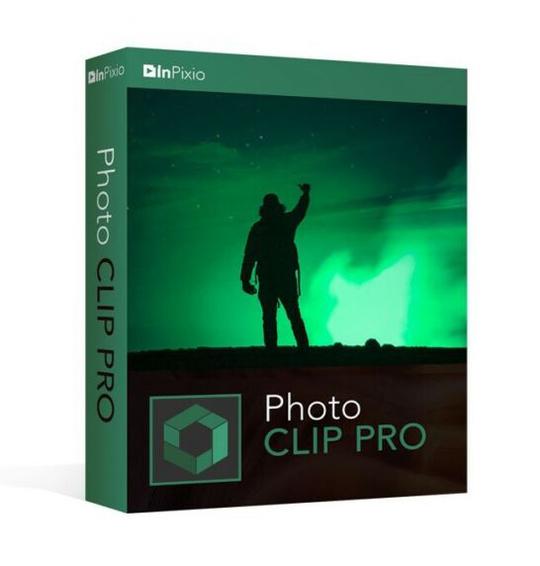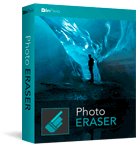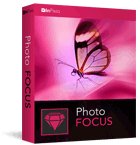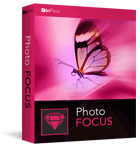Tag: inpixio.com
inPixio Photo Studio 10 for FREE
Everyone has a photo with a stranger in the background, a car driving by, or a house under construction in the background.
Wouldn’t it be nice to take those unwanted images completely out of your picture, erase your entire background, or even change your background to make it look like you are somewhere else? Well, now you can do it all, quickly and easily, with the inPixio Photo Studio photo editor.
Homepage: https://www.inpixio.com/?lang=en
Giveaway: http://register.avanquest.com/ABSOFT/produits/Promotion/enregistrement_presse/register_cov_gd.cfm?idcgd=573
Download:
InPixio Photo Clip 9 for FREE
inPixio Photo Clip Professional is a software program for editing and improving your photos. It allows you to perfectly cut out objects or people in your photos with ease! With the erase tool you can also remove unwanted features in the landscape and correct defects in a few clicks. You can produce creative montages too thanks to the many backgrounds available.
In this professional version, you will also be able to benefit from a whole host of new additions, especially for retouching your images. Modules such as self-correction in 1 click or the possibility of adding color effects (LUT) will enhance your photos and give them an original and creative look worthy of a professional.
Homepage: https://www.inpixio.com/?lang=en
Giveaway: https://register.avanquest.com/ABSOFT/produits/Prom
inPixio Photo Eraser for FREE
Are you tired of photographs with a background full of unwanted elements? Have you ever wanted to delete a simple sign or passersby?
Today with inPixio Photo Eraser you can delete anything you want from the photo. You just have to decide which image to delete, select it and click. If there are any small marks left, use the cloning tool to mix the colors of the background and to give it a smooth and uniform look.
No one will ever know that you deleted something and the photo will be perfect, just the way you wanted it when you took it.
Remove unwanted items in 1 click
Removes people, objects, texts, signs, logos, shadow etc …
Cloning tool to remove any imperfections
Simple to use
Concealer patch
Discover the video tutorials for each module
Homepage: https://www.inpixio.com/photo-studio/
Giveaway:
inPixio Photo Focus for FREE
InPixio Photo Focus – Make blurry photos sharpand clear. Blurred photos cannot always be avoided — especiallywith spontaneous snapshots. InPixio Photo Focus solves this problemin a flash and creates clear, high-resolution images. You can addsharpness, soft focus and blurred areas to your images. This helpsyou to further accentuate the difference between the background andthe sharp center of the image. The result is even greater focusupon the essential details.
Here are some key features of”Avanquest InPixio PhotoFocus”:
– Resharpening
– Simple
– Enhance image sharpness
– Apply Filters & Effects
– Improve Sharpness
– 1 Click
– Increase focus
– Refocus
– Impressive effects with tilt-shift and soft focus functions
Homepage: https://www.inpixio.com/photo-focus
Giveaway:
inPixio Photo Focus for FREE
InPixio Photo Focus – Make blurry photos sharpand clear. Blurred photos cannot always be avoided — especiallywith spontaneous snapshots. InPixio Photo Focus solves this problemin a flash and creates clear, high-resolution images. You can addsharpness, soft focus and blurred areas to your images. This helpsyou to further accentuate the difference between the background andthe sharp center of the image. The result is even greater focusupon the essential details.
Here are some key features of”Avanquest InPixio PhotoFocus”:
– Resharpening
– Simple
– Enhance image sharpness
– Apply Filters & Effects
– Improve Sharpness
– 1 Click
– Increase focus
– Refocus
– Impressive effects with tilt-shift and soft focus functions
Homepage: https://www.inpixio.com/photo-focus
Giveaway:
Copyright © 2025 Reseller dot Re