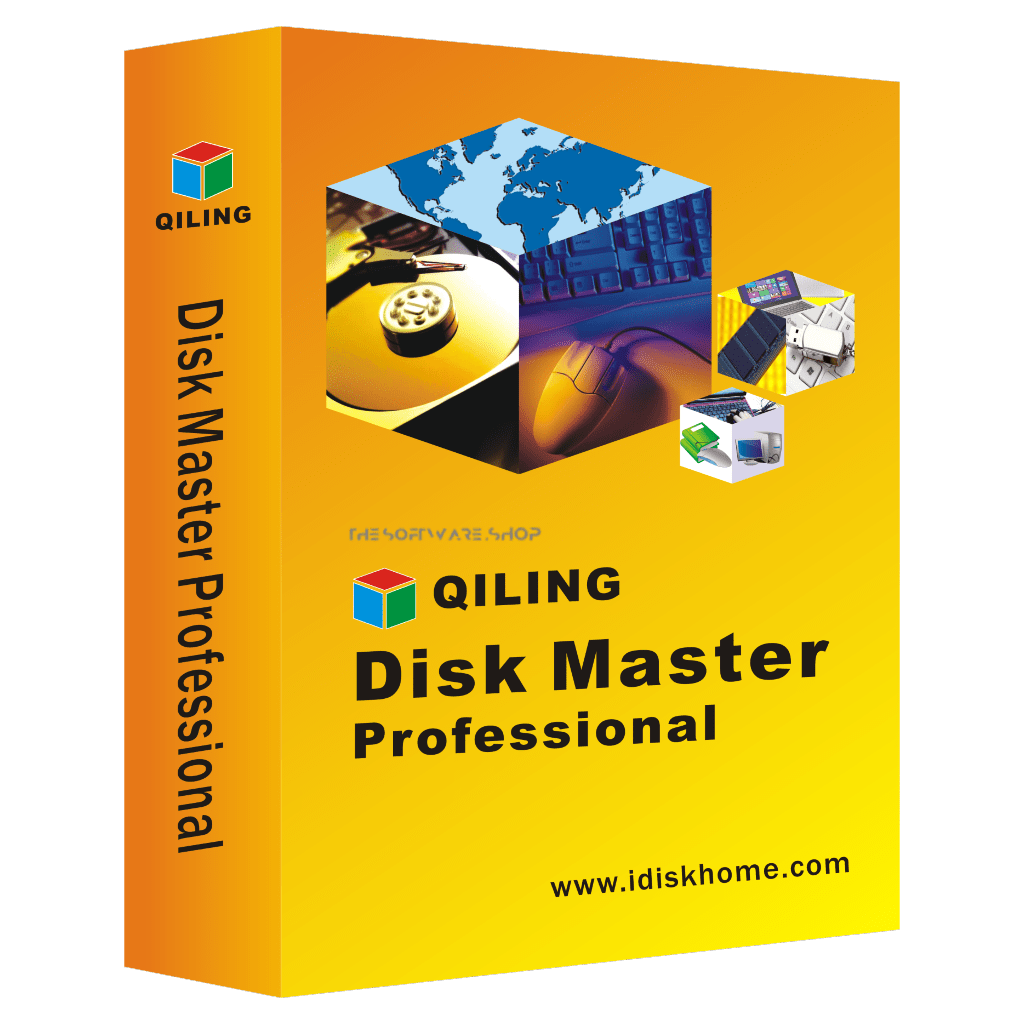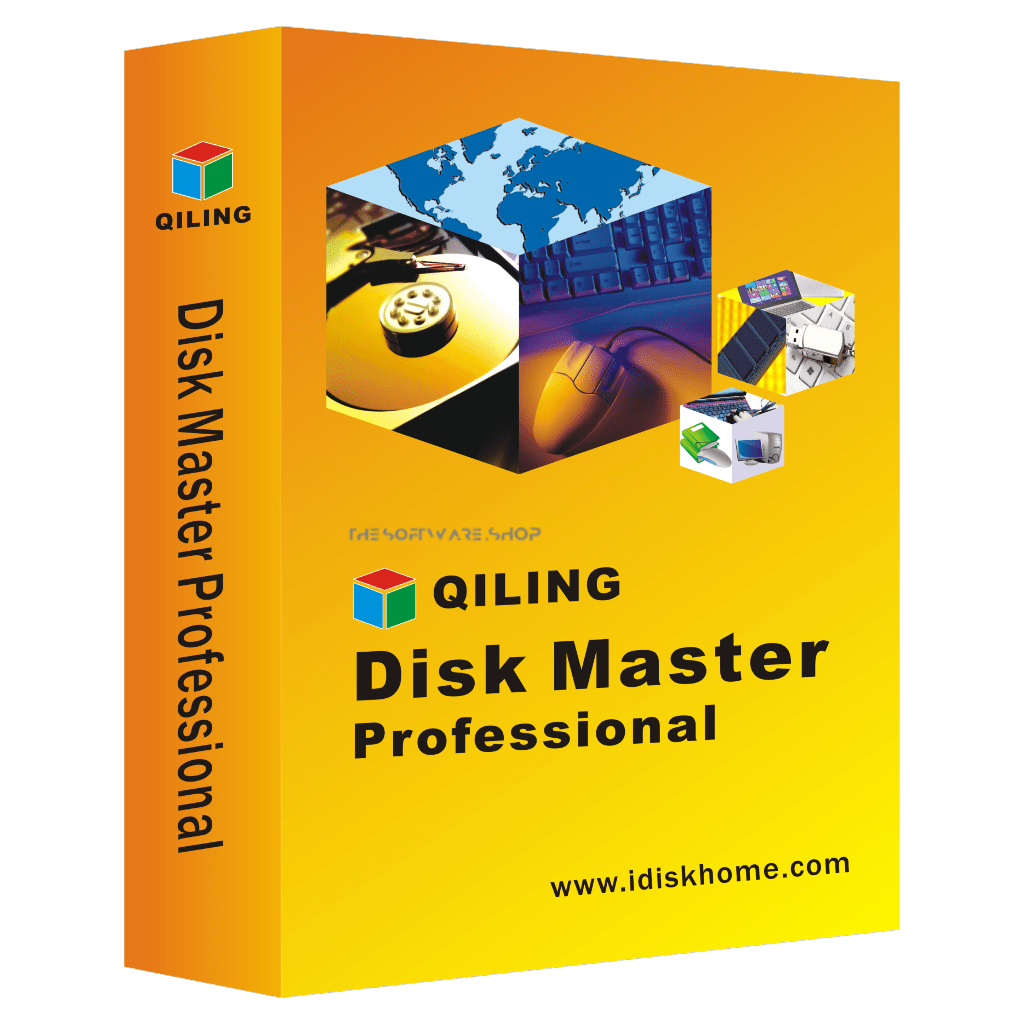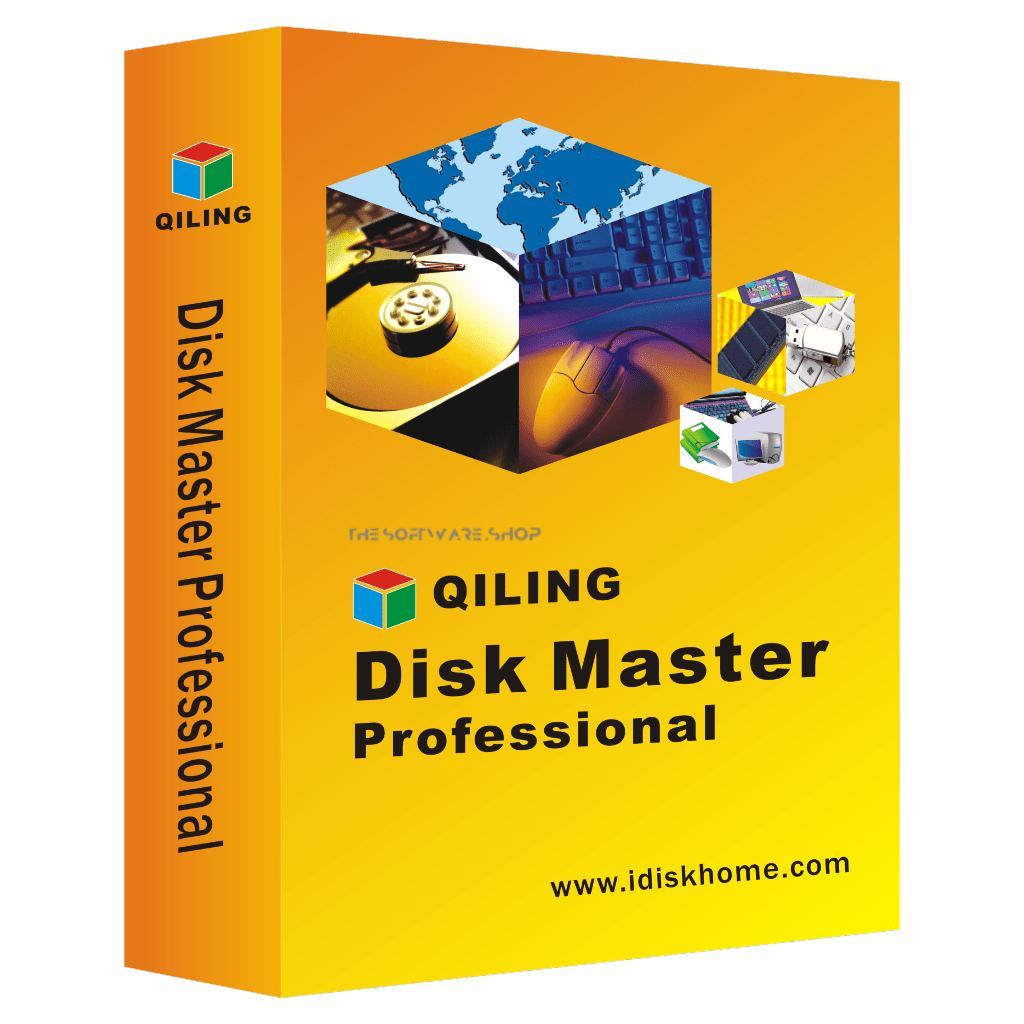Tag: idiskhome.com
QILING Disk Master Pro 5.1.1 for FREE
System backup – Easy system drive backup of all contents, including Windows operating system and system settings without interrupting your work.
Disk/partition backup
Block-level disk imaging quickly and efficiently backs up the entire disk or volumes.
File backup – File-level backup allows you to selectively back up specific files, folders or file types, including network shared files.
File zip – compress selectively files, folders or file types, including network shared files to a zip file.
Schedule backup – Flexible backup scheduler allows backups to run based on daily, weekly, monthly or event.
Backup management – Easily manage backup job and automatically delete the out-of-date backup images, saving storage space.
Unattended backup – Runs as a Windows service – ideal for unattended Servers. Backs up even when system logged out, slept or hibernated.
Incremental & Differential
Based on a full backup, the software enables only backup changed or new data in orde
QILING Deep Data Recovery 2.1.0 for FREE
Deleted by mistake, formatted drive or inaccessible/RAW disk? Don’t worry, Deep data recovery software will help you quickly scan and recover the deleted and lost files. Deep data recovery completely recover lost files, pictures, documents, videos, after deleting, formatting, partition loss, OS crash, virus attack, and other data loss scenarios. It provides comprehensive file recovery solution for you to get back all lost data from hard drive, USB flash drive, SD card, digital camera and other removable drives etc. The hard drive recovery software is 100% secure and effective.
Homepage: https://www.idiskhome.com/main/data_recovery.shtml
Download: qiling-DataRecovery-2.1.0-Build-20201229.exe
Serial Key: 5
QILING Disk Master Pro 5.1.1 for FREE
System backup – Easy system drive backup of all contents, including Windows operating system and system settings without interrupting your work.
Disk/partition backup
Block-level disk imaging quickly and efficiently backs up the entire disk or volumes.
File backup – File-level backup allows you to selectively back up specific files, folders or file types, including network shared files.
File zip – compress selectively files, folders or file types, including network shared files to a zip file.
Schedule backup – Flexible backup scheduler allows backups to run based on daily, weekly, monthly or event.
Backup management – Easily manage backup job and automatically delete the out-of-date backup images, saving storage space.
Unattended backup – Runs as a Windows service – ideal for unattended Servers. Backs up even when system logged out, slept or hibernated.
Incremental & Differential
Based on a full backup, the software enables only backup changed or new data in orde
QILING Deep Data Recovery 2.1.0 for FREE
Deleted by mistake, formatted drive or inaccessible/RAW disk? Don’t worry, Deep data recovery software will help you quickly scan and recover the deleted and lost files. Deep data recovery completely recover lost files, pictures, documents, videos, after deleting, formatting, partition loss, OS crash, virus attack, and other data loss scenarios. It provides comprehensive file recovery solution for you to get back all lost data from hard drive, USB flash drive, SD card, digital camera and other removable drives etc. The hard drive recovery software is 100% secure and effective.
Homepage: https://www.idiskhome.com/main/data_recovery.shtml
Download: qiling-DataRecovery-2.1.0-Build-20201229.exe
Serial Key: 5
QILING Disk Master Pro 5.1.1 for FREE
System backup – Easy system drive backup of all contents, including Windows operating system and system settings without interrupting your work.
Disk/partition backup
Block-level disk imaging quickly and efficiently backs up the entire disk or volumes.
File backup – File-level backup allows you to selectively back up specific files, folders or file types, including network shared files.
File zip – compress selectively files, folders or file types, including network shared files to a zip file.
Schedule backup – Flexible backup scheduler allows backups to run based on daily, weekly, monthly or event.
Backup management – Easily manage backup job and automatically delete the out-of-date backup images, saving storage space.
Unattended backup – Runs as a Windows service – ideal for unattended Servers. Backs up even when system logged out, slept or hibernated.
Incremental & Differential
Based on a full backup, the software enables only backup changed or new data in orde