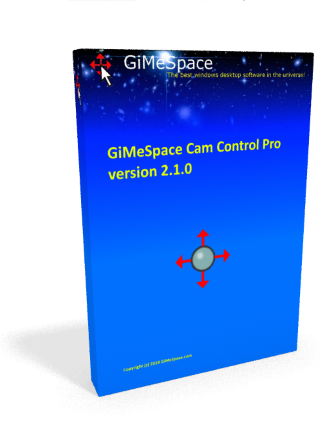Tag: gimespace.com
GiMeSpace Cam Control Pro 2.1.0 for FREE
The Pro version uses even less CPU power, has an improved recognition algorithm and now enables you even to simulate left and right mouse clicks!
Control your computer with movements is easy by simply making gestures in front of your webcam. You can simulate mouse movements, mouse clicks, the keyboard cursor keys, or control the GiMeSpace virtual desktop managers. This program allows you to control your computer by making movements with a flat hand in front of your webcam. There are 5 gestures:
– move in horizontal direction while your hand is vertical.
– move in vertical direction while your hand is horizontal.
– move in horizontal direction with 2 hands making a ‘zooming’ gesture.
– left mouse click by moving your hand in the left upper corner.
– right mouse click by doing the left click plus moving the right hand in the
right upper corner.
To control a GiMeSpace virtual desktop manager, you need to use one that is capable of this. These are the minimum versions that su
GiMeSpace TouchSpace Synth 1.0.5 for FREE
This program was created to make playing music on a computer more intuitive and affordable for anyone who wants to make music.
It offers the most natural way to make music by simply using your touch screen or your hand in front of the web cam. If you don’t have these you can also use your mouse.
Creating your favourite instrument is also very easy: you need a couple of seconds of the sound that your instrument will make and import it as a WAV file. It will be converted to an instrument and you can still adjust the individual frequencies of your instrument.
In the settings window you can adjust the attack time of your instrument, short attack time means the volume and frequency of you instrument is reproduced almost instantly like with a piano or a triangle. Longer attack times sound more like a flute or violin.
The release time defines how long it takes for the sound of a note to fade away.
Also in the settings window you can select the lowest and the highest playing notes for t
GiMeSpace TouchSpace Synth 1.0.5 for FREE
This program was created to make playing music on a computer more intuitive and affordable for anyone who wants to make music.
It offers the most natural way to make music by simply using your touch screen or your hand in front of the web cam. If you don’t have these you can also use your mouse.
Creating your favourite instrument is also very easy: you need a couple of seconds of the sound that your instrument will make and import it as a WAV file. It will be converted to an instrument and you can still adjust the individual frequencies of your instrument.
In the settings window you can adjust the attack time of your instrument, short attack time means the volume and frequency of you instrument is reproduced almost instantly like with a piano or a triangle. Longer attack times sound more like a flute or violin.
The release time defines how long it takes for the sound of a note to fade away.
Also in the settings window you can select the lowest and the highest playing notes for t