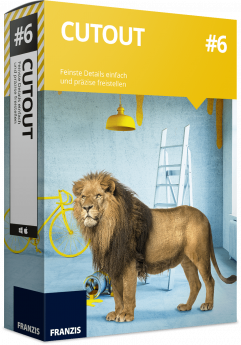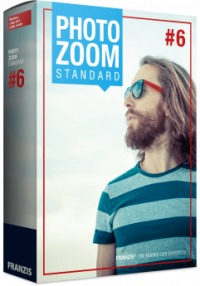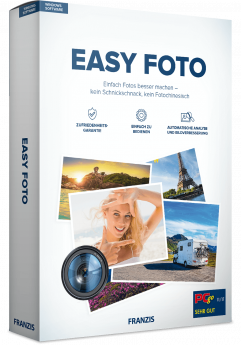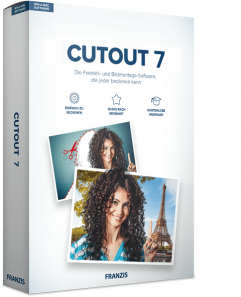Tag: franzis.de
Franzis CutOut 6 Standard for FREE
Do you already have photo editing software? But then certainly not one that removes objects from the background as precisely and quickly as CutOut by Franzis. Forget your magic wand and the like, because with this program even hair, fur or bicycle spokes are quickly and cleanly released. You can also change the background directly here – 100 professional backgrounds are available for your ideas. Alternatively, you can export the clipping into the software of your choice, including transparency, of course, so that you can continue working directly.
System Requirements:
Win 7/8/8.1/10
Homepage: https://www.projects-software.com/cutout
Giveaway: https://reg.franzis.de/reg/COW-22215000/0/0/502/2.0/0/en/
Download:
Franzis PhotoZoom 6 Classic (Windows&MacOS) for FREE
PhotoZoom 6 enlarges your pictures with perfect sharpness, clean edges and the finest details.
PhotoZoom not only creates larger images than any other software (up to 1 million by 1 million pixels), it also produces higher quality results. PhotoZoom is equipped with S-Spline Max, a unique, award-winning image resize technology which excels at preserving clean edges, sharpness, and fine details.
Even noisy, compressed originals can be enlarged successfully. Normally, noise and JPEG compression artifacts become disturbingly visible during enlargement. PhotoZoom however offers the tools to eliminate these distortions. You’ll be amazed by the amount of detail PhotoZoom is able to dig up from below the mess.
PhotoZoom is extremely easy to use, and comes with various pre-defined settings. These settings can be manually fine-tuned as well. You can even put together your own resize profiles: compilations of your favorite resize method and size settings, which can be selected with a si
Franzis EASY Foto 1.12 for FREE
How many times have you wished you had a partner to look over your shoulder and help when assessing an individual image? Easy Foto is the perfect partner for this. During the image analysis, the program assesses the photo-technical qualities of your photo in a brutally honest and a mathematically competent manner without sensitivities.
Take better photos easily – that’s what the name Easy Foto stands for! No bells and whistles, no photography jargon. Just more beautiful photos for anyone who doesn’t want to deal with photo editing.
No function frenzy: simply more beautiful images
Self-explanatory: quick success is guaranteed!
Exclusive: the image analysis tests your image according to the rules of photography
No guesswork: an assessment system faithfully shows the improvements
All image improvement functions that you need
Homepage: https://www.projects-sof
Franzis CutOut 7 Standard (Windows&MacOS) for FREE
Do you already have photo editing software? But then certainly not one that removes objects from the background as precisely and quickly as CutOut by Franzis. Forget your magic wand and the like, because with this program even hair, fur or bicycle spokes are quickly and cleanly released. You can also change the background directly here – 100 professional backgrounds are available for your ideas. Alternatively, you can export the clipping into the software of your choice, including transparency, of course, so that you can continue working directly.
System Requirements:
Win 7/8/8.1/10
Mac:
up to macOS Mojave 10.14, unfortunately macOS 11 is not supported.
Homepage: https://www.projects-software.com/cutout
Giveaway for windows: https:
Franzis PhotoZoom 7 Classic (Windows&MacOS) for Free
PhotoZoom 7 enlarges your pictures with perfect sharpness, clean edges and the finest details.
PhotoZoom not only creates larger images than any other software (up to 1 million by 1 million pixels), it also produces higher quality results. PhotoZoom is equipped with S-Spline Max, a unique, award-winning image resize technology which excels at preserving clean edges, sharpness, and fine details.
Even noisy, compressed originals can be enlarged successfully. Normally, noise and JPEG compression artifacts become disturbingly visible during enlargement. PhotoZoom however offers the tools to eliminate these distortions. You’ll be amazed by the amount of detail PhotoZoom is able to dig up from below the mess.
PhotoZoom is extremely easy to use, and comes with various pre-defined settings. These settings can be manually fine-tuned as well. You can even put together your own resize profiles: compilations of your favorite resize method and size settings, which can be selected with a si
Franzis COLOR Projects 5.52.02653 Elements (Windows&MacOS) for FREE
LIVE YOUR CREATIVITY – LIFE HAS NEVER BEEN MORE COLORFUL!
Do you want to develop enduring images as quickly as possible and with the least stress? COLOR projects 6 professional is your reliable partner for this task. How image processing should be: creative, easy, quick.
You don’t need to press a single button, understand controls or try out any functions to make your image seem more radiant. However, if you should want to tweak a setting or two, all options are available
NEW: Create individual photorealistic textures with the texture converter
NEW: expert filters with new light effects such as light frames, Kirlian lights, light bokeh and fireworks
Maximum Creativity: 208 Image recommendations and montages
Easy operation: Standalone, Filter Plug-in, 4K Interface, GPS
Mac and Windows, Stand-alone Software as well as Plug-in for Adobe® Photoshop & Lightroom