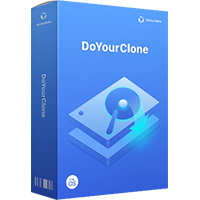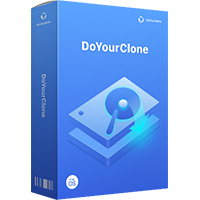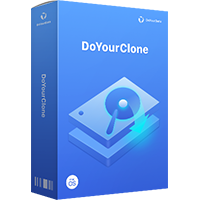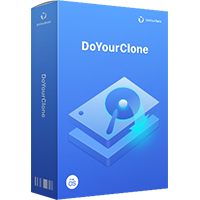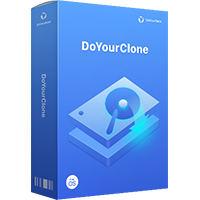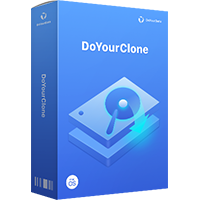Tag: doyourdata.com
DoYourData DoYourClone 2.6 (Windows) for FREE
DoYourClone for Windows is an easy-to-use, powerful and 100% safe disk cloning program. It can help you easily and securely clone hard drive system, HDD, SSD, USB flash drive, memory card, RAID, Server, etc. It is fully compatible with Windows 10, Windows 8/8.1, Windows 7, Windows Vista and Windows Server OS.
If you are going to clone a hard drive or make a full backup of your system drive, just download DoYourClone. It offers SSD disk clone, sector-by-sector disk clone and other disk clone solutions. Before cloning your hard drive, you also can edit the disk layout.
l “Only clone existing data” – only copy existing data on the source partition to the destination partition.
l “Autofit the disk” – resize the layout on destination partition according to the size of it to make the disk as the best status.
l “Copy as the source” – do not change anything on destination partition and the layout is same as source partition.
l “Edit disk layout” – allow
DoYourData Uninstaller Pro 5.7 for FREE
DoYourData Uninstaller is a smart uninstaller. This PC uninstaller can help Windows users to easily uninstall unwanted programs one by one or in batches. It will completely uninstall selected programs and clean up all leftovers including logs, junk files, registry files, logs, caches, etc. It also can help in easily and completely uninstalling useless plug-ins, games, Windows apps, etc.
Installing programs or plug-ins is very easy for Windows users. However, overmany useless programs and apps will take much precious disk space of the hard drive and slow the speed of the PC. In order to remove unwanted programs and regain the disk space, DoYourData Uninstaller offers an intelligent solution to uninstall programs and clean up all leftovers. It also can thoroughly uninstall useless Windows apps, plug-ins and games, etc. DoYourData Uninstaller will deeply scan the hard drive and find all leftovers. So it can help PC users to regain the full storage of the uninstalled programs.
OS sup
DoYourData Data Recovery Pro for FREE
All-powerful Data Recovery Software
Recover all types of lost files including photos, videos, emails, audio, documents, folders, archives, etc.
Recover lost data from desktop, laptop, HDD, HDD, memory card, digital camera, RAID, Server and other storage device or digital device.
Recover data from NTFS/+, FAT 12/16/32, exFAT, EXT 2/3/4, and other file systems.
Advanced Data Recovery Scan
Advanced Data Recovery Scan
Quick Scan – quickly find recently deleted files.
Advanced Deep Scan – deeply scan the hard drive and ensure finding every recoverable file. It even can help you find corrupted or damaged files.
Read-only scanning process, no any damage, no any data overwriting.
Easy File Recovery Software
Easy File Recovery Software
Complete DIY data recovery software, very easy to use. No pro skills or previous data recovery experience required.
The trial version allows you to scan your hard drive, preview all recoverable files before you purchase a license code.
Flexible o
DoYourData DoYourClone 2.6 (MacOS) for FREE
DoYourClone for Mac is a powerful yet easy-to-use Mac disk clone software. It can help you securely and easily clone hard drive, copy data, make disk image on Mac.
Main features of DoYourClone for Mac:
Copy disk: copy hard disk drive from one to another, or selectively copy data from one hard drive to another.
Create Disk Image: create disk image of a hard drive and save the disk image to another hard drive.
Clone HDD/SSD, Mac-based hard drive, USB flash drive, memory card, RAID, Server or other storage device.
If you want to clone hard drive on Mac or make a backup of your hard drive data, just try DoYourClone for Mac. It is 100% safe and clean disk clone software for Mac OS.
The best disk clone software for Mac OS. It can securely and easily copy hard disk drive from one to other and create disk image to make a full backup on Mac.
Supported OS: macOS 10.7 or later.
DoYourData DoYourClone 2.6 (Windows) for FREE
DoYourClone for Windows is an easy-to-use, powerful and 100% safe disk cloning program. It can help you easily and securely clone hard drive system, HDD, SSD, USB flash drive, memory card, RAID, Server, etc. It is fully compatible with Windows 10, Windows 8/8.1, Windows 7, Windows Vista and Windows Server OS.
If you are going to clone a hard drive or make a full backup of your system drive, just download DoYourClone. It offers SSD disk clone, sector-by-sector disk clone and other disk clone solutions. Before cloning your hard drive, you also can edit the disk layout.
l “Only clone existing data” – only copy existing data on the source partition to the destination partition.
l “Autofit the disk” – resize the layout on destination partition according to the size of it to make the disk as the best status.
l “Copy as the source” – do not change anything on destination partition and the layout is same as source partition.
l “Edit disk layout” – allow
DoYourData Super Eraser 6.6 (Windows&MacOS) for FREE
DoYourData Super Eraser provides easy and secure data erasure solution to permanently erase data from PCs, hard drives, RAIDs, Servers, USB drives, memory cards, digital cameras, SD cards, external hard drives. It will permanently destroy & erase selected data, leaving no chance for data recovery, without affecting the service life of the device.
DoYourData Super Eraser offers flexible data erasure solutions and tools to help you securely and permanently erase your data before you sell, donate, give away, discard or lend your computer/device to other people.
DoYourData Super Eraser is powerful and safe data erasure software, it offers certified data erasure algorithms to help you permanently erase sensitive data, beyond the scope of data recovery.
Mode 1: Selectively Erase Files/Folders.
Super Eraser allows you to selectively erase the files or folders from hard drive or storage media.
Mode 2: Wipe Hard Drive.
Permanently wipe entire hard drive partition or storage device t
DoYourData Uninstaller Pro 5.5 for FREE
DoYourData Uninstaller is a smart uninstaller. This PC uninstaller can help Windows users to easily uninstall unwanted programs one by one or in batches. It will completely uninstall selected programs and clean up all leftovers including logs, junk files, registry files, logs, caches, etc. It also can help in easily and completely uninstalling useless plug-ins, games, Windows apps, etc.
Installing programs or plug-ins is very easy for Windows users. However, overmany useless programs and apps will take much precious disk space of the hard drive and slow the speed of the PC. In order to remove unwanted programs and regain the disk space, DoYourData Uninstaller offers an intelligent solution to uninstall programs and clean up all leftovers. It also can thoroughly uninstall useless Windows apps, plug-ins and games, etc. DoYourData Uninstaller will deeply scan the hard drive and find all leftovers. So it can help PC users to regain the full storage of the uninstalled programs.
OS sup
DoYourData AppUninser 5.4 Pro (MacOS) for FREE
Completely uninstall all parts of the application from your Mac. And remove associated files including app junk, register files, logs, traces, etc.
Uninstall All Applications
Easily uninstall even the most stubborn applications, crashed applications or virus-infected apps, downloading from Mac App Store or any other website.
Uninstall Multi Apps by 1-click
It supports to uninstall applications one by one. It also supports to uninstall applications in batches – by only 1-click.
Clean and Safe
100% safe & clean Mac uninstaller – it will not uninstall your app until you say YES. And it will never cause any damage to your system or device.
Homepage: https://www.doyourdata.com/mac-manager/mac-uninstaller.html
Download: https:/
DoYourData Uninstaller Pro 5.5 for FREE
DoYourData Uninstaller is a smart uninstaller. This PC uninstaller can help Windows users to easily uninstall unwanted programs one by one or in batches. It will completely uninstall selected programs and clean up all leftovers including logs, junk files, registry files, logs, caches, etc. It also can help in easily and completely uninstalling useless plug-ins, games, Windows apps, etc.
Installing programs or plug-ins is very easy for Windows users. However, overmany useless programs and apps will take much precious disk space of the hard drive and slow the speed of the PC. In order to remove unwanted programs and regain the disk space, DoYourData Uninstaller offers an intelligent solution to uninstall programs and clean up all leftovers. It also can thoroughly uninstall useless Windows apps, plug-ins and games, etc. DoYourData Uninstaller will deeply scan the hard drive and find all leftovers. So it can help PC users to regain the full storage of the uninstalled programs.
OS sup
DoYourData DoYourClone 2.6 (MacOS) for FREE
DoYourClone for Mac is a powerful yet easy-to-use Mac disk clone software. It can help you securely and easily clone hard drive, copy data, make disk image on Mac.
Main features of DoYourClone for Mac:
Copy disk: copy hard disk drive from one to another, or selectively copy data from one hard drive to another.
Create Disk Image: create disk image of a hard drive and save the disk image to another hard drive.
Clone HDD/SSD, Mac-based hard drive, USB flash drive, memory card, RAID, Server or other storage device.
If you want to clone hard drive on Mac or make a backup of your hard drive data, just try DoYourClone for Mac. It is 100% safe and clean disk clone software for Mac OS.
The best disk clone software for Mac OS. It can securely and easily copy hard disk drive from one to other and create disk image to make a full backup on Mac.
Supported OS: macOS 10.7 or later.
DoYourData DoYourClone 2.6 (Windows) for FREE
DoYourClone for Windows is an easy-to-use, powerful and 100% safe disk cloning program. It can help you easily and securely clone hard drive system, HDD, SSD, USB flash drive, memory card, RAID, Server, etc. It is fully compatible with Windows 10, Windows 8/8.1, Windows 7, Windows Vista and Windows Server OS.
If you are going to clone a hard drive or make a full backup of your system drive, just download DoYourClone. It offers SSD disk clone, sector-by-sector disk clone and other disk clone solutions. Before cloning your hard drive, you also can edit the disk layout.
l “Only clone existing data” – only copy existing data on the source partition to the destination partition.
l “Autofit the disk” – resize the layout on destination partition according to the size of it to make the disk as the best status.
l “Copy as the source” – do not change anything on destination partition and the layout is same as source partition.
l “Edit disk layout” – allow
DoYourData DoYourClone 2.6 (Windows) for FREE
DoYourClone for Windows is an easy-to-use, powerful and 100% safe disk cloning program. It can help you easily and securely clone hard drive system, HDD, SSD, USB flash drive, memory card, RAID, Server, etc. It is fully compatible with Windows 10, Windows 8/8.1, Windows 7, Windows Vista and Windows Server OS.
If you are going to clone a hard drive or make a full backup of your system drive, just download DoYourClone. It offers SSD disk clone, sector-by-sector disk clone and other disk clone solutions. Before cloning your hard drive, you also can edit the disk layout.
l “Only clone existing data” – only copy existing data on the source partition to the destination partition.
l “Autofit the disk” – resize the layout on destination partition according to the size of it to make the disk as the best status.
l “Copy as the source” – do not change anything on destination partition and the layout is same as source partition.
l “Edit disk layout” – allow