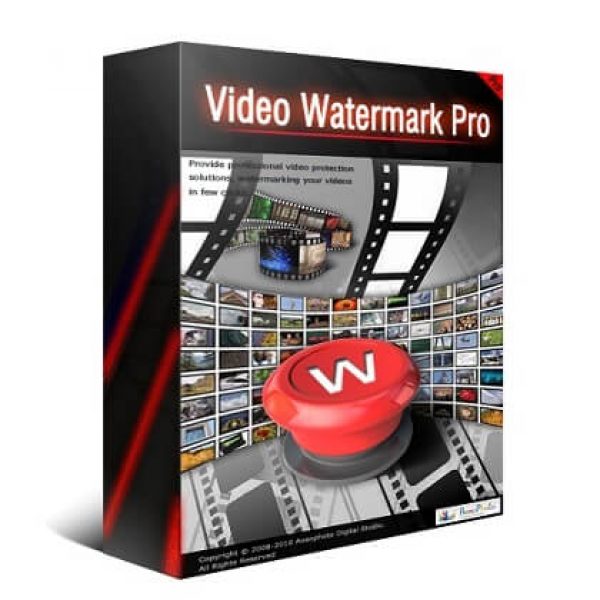Tag: aoaophoto.com
AoaoPhoto SWF to GIF Converter 4.1 for FREE
It’s a lot of fun to convert SWF to GIF and share interesting GIF images on your Facebook or Twitter. If you post a SWF file on website, visitors need to install adobe plug-ins on their web browsers to watch it, and some portable devices like iPad / iPhone cannot support it. GIF file as a hot format that almost all browsers and devices can support is your best choice. But the whole job converting SWF to animated GIF seems to be difficult for green hands. That’s why you need SWF to GIF software.
SWF to GIF Converter is easy-to-use software that helps you convert SWF to GIF with simple steps. You can finish the converting process with just a few clicks. SWF to GIF Converter also enables you to convert SWF to other popular image formats like JPG, BMP, GIF, TIFF, TGA, ICO, etc.
Animated GIF files are generally animation comprised of a number of still images. You can see them on the Internet quite often. Many green hands have certain difficulty in creating animated GIF images. So
Aoao Video Watermark Pro 5.3 for FREE
Add Watermark to Video Files Whatever AVI, MP4, FLV, MOV, MPG, SWF or any other Video Formats!
Add Text/Image/Shape Watermark to Videos
Create Dynamic Watermark and Subtitle Effects
Provide 200+ Free Watermark Materials
Add Specific Effects to Video
Support a wide range of video formats: AVI, MP4, FLV, MOV, MPG, etc.
Worry your shared videos might be used without your permission? Want to let viewers know the original author when people watching your shared videos? With Aoao Video Watermark Pro, you can add your copyright information to your videos to avoid the unauthorized use and ensure the ownership.
Aoao Video Watermark Pro enables user to embed text, image, logo, sign (includes animated sign to your videos in batches. With friendly and easy-to-follow interface, user can feel extremely convenient to operate it. Up to 10X faster conversion speed makes you avoid waiting for a long time. Just with a few of clicks, you can watermark a batch of videos. All in all, Aoao Vid
AoaoPhoto SWF to GIF Converter 4.1 for FREE
It’s a lot of fun to convert SWF to GIF and share interesting GIF images on your Facebook or Twitter. If you post a SWF file on website, visitors need to install adobe plug-ins on their web browsers to watch it, and some portable devices like iPad / iPhone cannot support it. GIF file as a hot format that almost all browsers and devices can support is your best choice. But the whole job converting SWF to animated GIF seems to be difficult for green hands. That’s why you need SWF to GIF software.
SWF to GIF Converter is easy-to-use software that helps you convert SWF to GIF with simple steps. You can finish the converting process with just a few clicks. SWF to GIF Converter also enables you to convert SWF to other popular image formats like JPG, BMP, GIF, TIFF, TGA, ICO, etc.
Animated GIF files are generally animation comprised of a number of still images. You can see them on the Internet quite often. Many green hands have certain difficulty in creating animated GIF images. So
Aoao Video Watermark Pro 5.3 for FREE
Add Watermark to Video Files Whatever AVI, MP4, FLV, MOV, MPG, SWF or any other Video Formats!
Add Text/Image/Shape Watermark to Videos
Create Dynamic Watermark and Subtitle Effects
Provide 200+ Free Watermark Materials
Add Specific Effects to Video
Support a wide range of video formats: AVI, MP4, FLV, MOV, MPG, etc.
Worry your shared videos might be used without your permission? Want to let viewers know the original author when people watching your shared videos? With Aoao Video Watermark Pro, you can add your copyright information to your videos to avoid the unauthorized use and ensure the ownership.
Aoao Video Watermark Pro enables user to embed text, image, logo, sign (includes animated sign to your videos in batches. With friendly and easy-to-follow interface, user can feel extremely convenient to operate it. Up to 10X faster conversion speed makes you avoid waiting for a long time. Just with a few of clicks, you can watermark a batch of videos. All in all, Aoao Vid