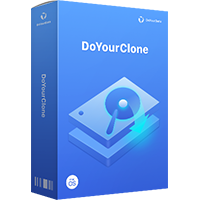
DoYourClone for Windows is an easy-to-use, powerful and 100% safe disk cloning program. It can help you easily and securely clone hard drive system, HDD, SSD, USB flash drive, memory card, RAID, Server, etc. It is fully compatible with Windows 10, Windows 8/8.1, Windows 7, Windows Vista and Windows Server OS.
If you are going to clone a hard drive or make a full backup of your system drive, just download DoYourClone. It offers SSD disk clone, sector-by-sector disk clone and other disk clone solutions. Before cloning your hard drive, you also can edit the disk layout.
l “Only clone existing data” – only copy existing data on the source partition to the destination partition.
l “Autofit the disk” – resize the layout on destination partition according to the size of it to make the disk as the best status.
l “Copy as the source” – do not change anything on destination partition and the layout is same as source partition.
l “Edit disk layout” – allows you to manually resize/move partition layout on this destination disk.
l Check the optimization for SSD option if the destination partition is SSD.
DoYourClone offers two disk cloning modes: partition clone and disk clone. With partition clone, you can easily clone a hard drive partition to any other location. The disk clone mode will help you clone an entire disk drive. DoYourClone is 100% safe disk cloning software. It will not cause any damage to your hard drive.
Homepage: https://www.doyourdata.com/trial/DoYourCloneTrial.exe
Download: https://www.doyourdata.com/trial/DoYourCloneTrial.exe
Serial Key: LTT5P-8FLFN-XSBYN-X7FM8-4ACZS
Serial Key: B6YZ5-SD6Q5-C8YVR-Z4IG3-1AT8D
(Lifetime license code, not support update or reinstallation after giveaway, valid till 2021-1-10)