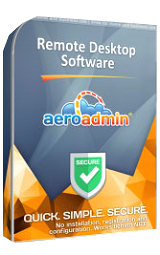
AeroAdmin is all-in-one software that allows full remote computer control including unattended access, simultaneous remote connections from and to a single computer, file transfer and the ability to connect to an unlimited number of endpoints (remote computers).
Remote computer control / Remote support
Instant remote desktop connection and control
Spontaneous customer tech support
Access to remote files
Remote office
Unattended remote access
On-line meetings / Webinars / Distance education
Interactive meetings
Online education and classes
Presentations
Online coworking and collaboration
Remote monitoring and control
Employee monitoring software
Parental control
Important data isolation
Stolen PC search and return
Homepage: https://www.aeroadmin.com/en/
Download: AeroadminPro47.zip – mirror
Click the SiMS button in the AeroAdmin PRO main program window (the SiMS button is the one with a white envelope and green arrow, next to the “STOP” button under “Active Connections”)
Once the SiMS “Send message” window is open, enter
noreply@aeroadmin.com
in the email address field and enter
SWOS
in the message body
Click the send button
Now simply restart AeroAdmin PRO and it will be registered